Echobatix version 1.1 introduces Read mode to read the text on objects in your hand.
Here’s the link to the app in the App Store:
https://apps.apple.com/us/app/echobatix/id1552392882
To learn about all the features available in Echobatix 1.1, visit our training pages:
https://www.echobatix.com/training/
Echobatix 1.1 provides text accessibility and touch screen interaction. The Explore feature reads the word at the end of your index finger such as the name of a button on a control panel. The Read feature reads text in your hand. With the Find feature you speak into your device’s built-in microphone to tell the app what word you want to find.

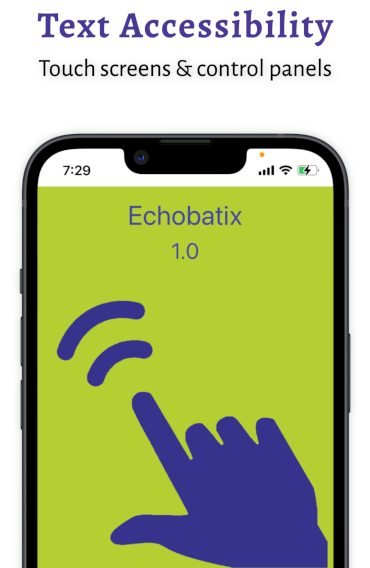
Comments